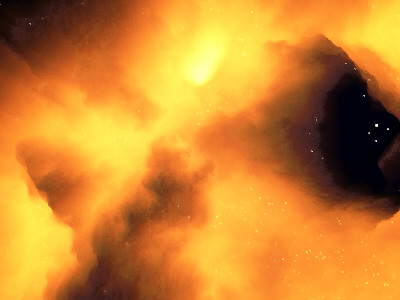
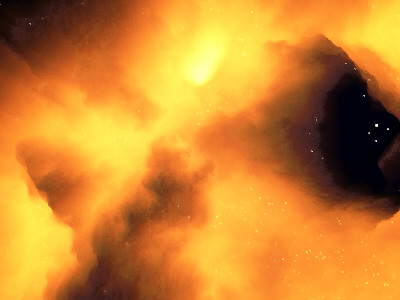 |
As you might have discovered already, Terragen is capable of doing many things, which I bet its creator Matt Fairclough wouldn't have thought about at all. One can build not only landscapes, but also structures like buildings and planets and .... star nebulae.
As for a contest entry, with the cover theme "Lost in Space" (the November 2001 Terraworlds contest), I came across the fact, that if I would try to render a planet, I would "end up" among dozens of other planets which were sent into the contest. Shortly before the contest, Peter Kleiner released his "Planet Tutorial", so I expected to see many planets in the contest. But - what else could I do which fits the contest theme? I decided to go for a star nebula.
The basic idea is to use the glow effect. If you're not familiar with the glow effect, go and visit Bleze's site first. He runs an easy-to-understand glow effect tutorial there. Make sure to make yourself familiar with the creation of the glow effect before you read on.
To explain this very briefly: The glow effect is nothing else but high density atmospheric blue (mostly, artists use another color but blue for this). Also the half-height of the atmospheric blue must be rather low. Like it should fit into the valleys or holes of the terrain you use.
When I went to the NASA site for inspiration for star nebulae, I figured out that the glow effect on its own will not get me anywhere close to what real star nebulae look like. The glow effect only features one color with different brightness. But star nebulae are colorful. There's gold, there's green, there's blue, there's any color imaginable in these things. Well, not all nebulae feature all colors at the same time, but most definitely more than one color.
So at least, I wanted my Terragen star nebula to fade into different colors, and this IS possible with Terragen.
There's another "basic" idea about the star nebula. Sad enough, you cannot just point your camera up and zoom like crazy and hey - you see funky star nebulae in Terragen. So a trick, I needed a trick in order to make it look like space. And the trick is so unspectacular, that right now I think I should stop writing all this up. Ok, ok - the trick is that your terrain needs to be near black and you will need to place you camera down straight. That's it.
When you hit the render button at this stage, the screen will remain black, or near black. I chose to have the blue slider increased a bit.
Now we will want to see the glow. Make sure your terrain features a good height difference between valleys and mountains, and your camera is a few thousand meters high. And not too high. You shouldn't be able to see the limits of the terrain rectangle.
For my picture, I created an ordinary subdevide & displace terrain. A 1025 by 1025 size terrain, with the third largest feature size setting for the subdevide formula. Of course, yours can be totally different. The only constraint is, that the height difference between valley and mountain top should be high enough. You will see if your terrain works or not.
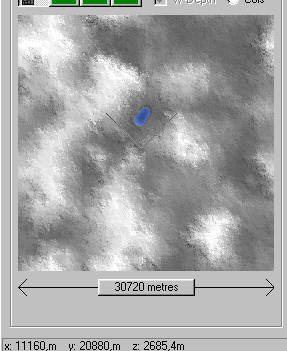
Now you put in the glow effect. Go to the atmosphere settings and push up the density of the atmosperic blue to about 95% and the half-height of the atmospheric blue down to approximately one tenth of the average mountain height, as a starter. Having the camera at high altitude and looking down straight, you will end up with a render like this. It's also nice to bring the light decay percentage to about 60%-70%.

Now that looks good. But you're not there yet. The nebula's boundaries are the hills at a certain height and the bright center(s) of you nebula are the lowest points of your terrain. If you take a look at our picture here, you will notice, particulary to the middle right, that the colors of the orange nebula fades out into green and then into purple, until they vanish into the black of the open space.
Do achieve this, you will need two additional surface layers (you only had one yet. If you had more than the base layer, you probbly cheated and read ahead). Color the first additional layer green and go to the advanced distribution settings. Push fractal noise to the left and coverage quite a bit to the right. Then you need to constraint the appearance of this layer by its height. Try to find the area, where your glow begins to "deteriorate" and the height, where the glow ultimately ends. This will be the area for thee green.

Do the same thing for the purple layer and let it start from shortly below the highest value of the green layer and let the max height value reach out from the nebula a bit. Take some render to check if it looks a bit like this.
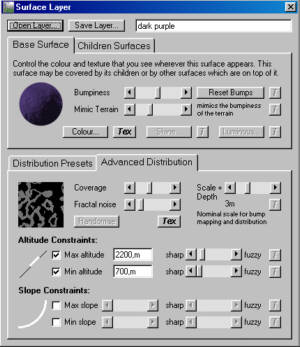
You will notice, that the two layers are far to visible. Now think about this: what's the standard feature in Terragen to blur the terrain? Correct, it's the fog. Now you should try to bring up some fog. Do a preview render, and you will notice, that everything gets far too bright, so you need to adjust the density of the atmospheric blue and decrease it a bit until it looks good. Now make the fog black. The black fog works best for blurring the two surface layers on the one hand side and to support the open space feeling on the other side.
We're almost done. Now we want stars. It is popular to let the clouds be stars in night scenes (very small, far away), but now we cannot have any clouds. But we want to have stars almost randomly appear all over the place. Now, here's a riddle: what terrain feature is in many places of the terrain, but not totally evenly distributed and can also be very narrowly defined? It is the areas with no ascention. The top of the hills and the bottom of the valleys. This sounds good, so we put in another layer to the surface map and make the distribution settings look like this:
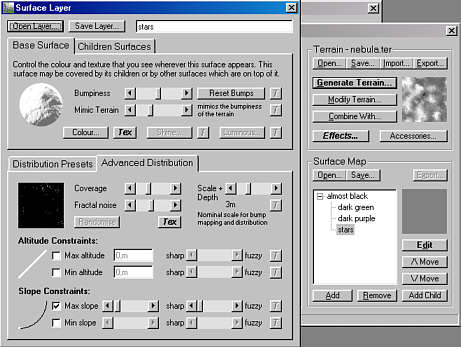
Now we have stars. But something..... ah, they're all of the same brightness and color. So we need more child layers under the "star" layer with different colors and intensities. Far away stars appear blueish and reddish, all other either yellow or white. It is sufficient for this example to have three different types of stars, like this:

So, I think we're through. Here's the my contest picture, which won 2nd place in the "Lost in Space" contest:
 |
- eons past
And here's the world file of the tutorial example
And here's the terrain file (attn: ~2megs)
Have fun,
Frank
back to the Startpage