| Alien Artifact 4 - MiniTut |

(800·600-version in my SciFi - gallery »here«)
Preface und Thanks | |
|
| |
Step 1 - Shape created in CorelDraw and imported into Photoshop
| |
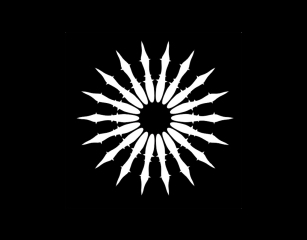 |
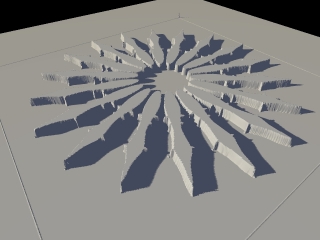
|
| This Version is also used as Distribution Map for the surface :) | |
Step 2 - Added new Layer and filled with gradient
| |
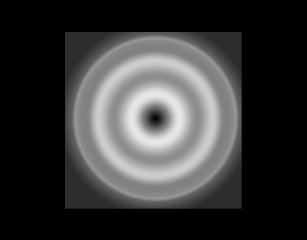
|
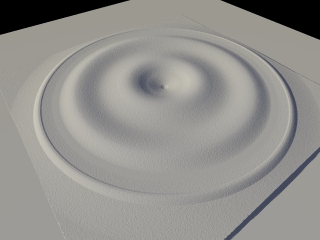
|
Step 3 - moved Layer with Shape above gradient and combined using "Multiply"
| |
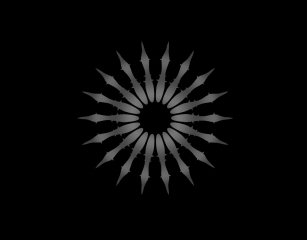
|
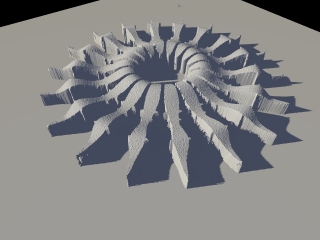
|
Step 4 - Adjusted Brightness and Contrast
| |
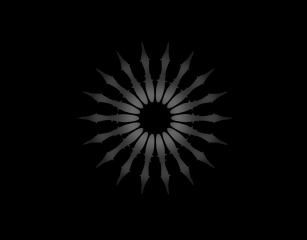
|
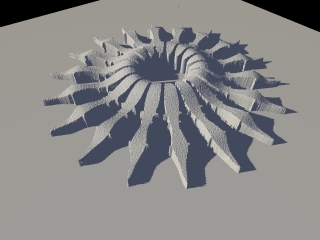
|
Step 5 - Creation of semisphere in Terrabrush
| |
| The Terrain is also saved as .bmp and imported into Photoshop to create the distribution map! |
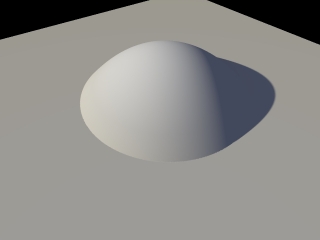
|
Step 6 - Combination of both terrains in Terragen using Add Height
| |
| At this step some trial and error is necessary. Try different terrain heights for both until you get the desired result ;o) |
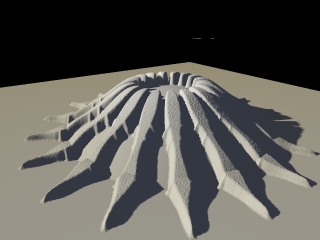
|
Step 7 - Be Creative! Use different Terrain Heights and Blend Modes
| |
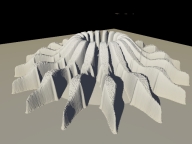
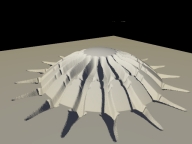
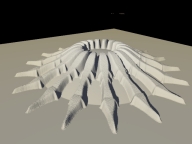
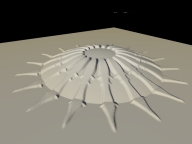
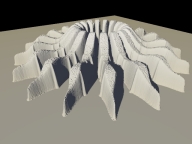
|
|
Step 8 - Combination of Artifact Terrain with Background Terrain
| |
|
Open the desired background terrain (2049) in TF2 (by Tobias Weigel) and create a new Map. Use "Map Filters - Import Map" to load the Artifact Terrain (1025)! Then with Map Properties place it in the desired place. Finally use Merge Mode "Highest" to blend the Terrains. Some fine adjustment can now be made, trying different terrain heights with the Map Properties! IMPORTANT NOTE: Write down the position of the Artifact Terrain, because you will need them to place your distribution Maps! Background Terrain: The Background Terrain was created in Terrabrush (By Funker), imported in TF2, used "Fractal Enlarge" to resize to 2049, and then a new map was added. On this new map a terrain was created with Landscape Generator -> User Defined Structure. This was then altered with Deformation Curves - "crater" and both Terrains were combined. 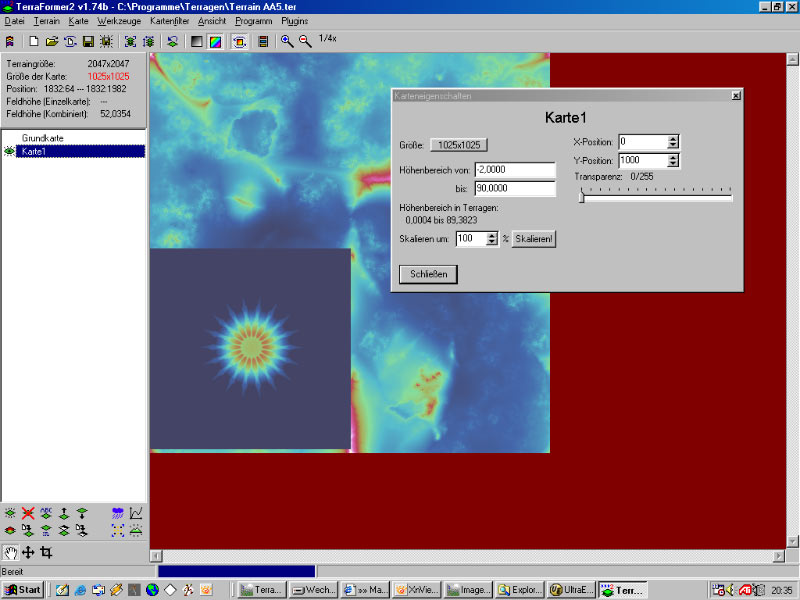
|
|
Step 9 - Here we are :o)
| |
|
Finally done! The only thing left now is to find a great POV, create a cool surface and atmo, and maybe add some water :o) I hope you enjoyed this little MiniTutorial and got some inspiration. Happy Rendering! Matthias (me109) 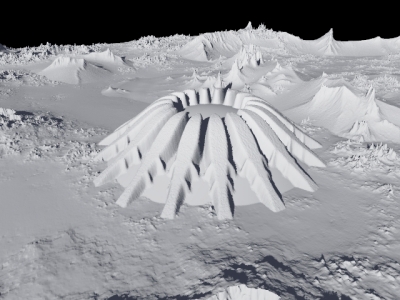
|
|
Some Variations: | |

|

|

|

|