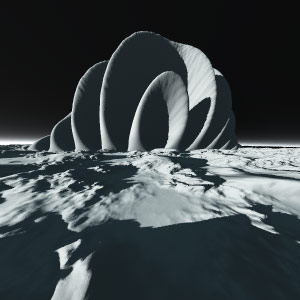| Making of AA XVIII - The Ancient Listener |
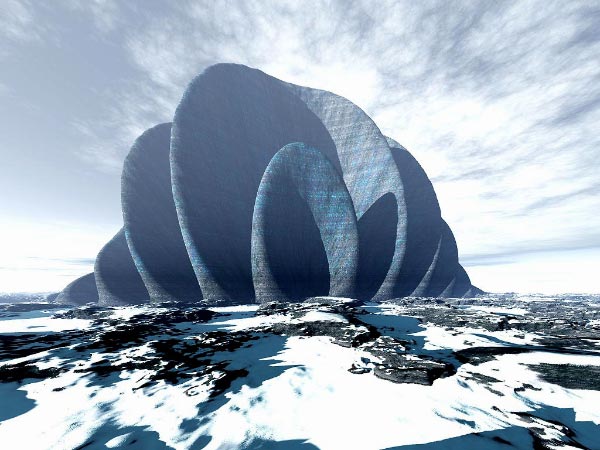
Preface
Content follows
The Terrain
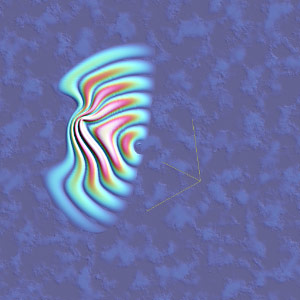
The Artifact itself was created in Terrabrush. It is btw the same as i already used for Alien Artifacts X - The Spider Citadel. (Did you recognize it?) It was combined with a simple Terragenterrain. After all, this was started as an experiment :o) Both terrains are 1025 · 1025 in size. The TG-terrain was scaled 0 - 250m and the Artifact 0 - 3000m, when i combined them, using 'Combine' in the Landscape-Window with the Method 'Highest'.
Download Terrain and simple Worldfile »» here «« (1.7MB)
Getting Started...
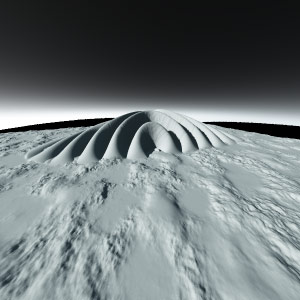
If you downloaded the above linked zip-file, simply load the .ter and .tgw file.
If not:
1. Load a Terrain, with something in it, that is really higher then the rest of it.
2. Point your camera on it. Camera pitch and bank should be zero!!! (If you don't know what i am
talking about, look further down. There is a Screenshot. (About here)
IMPORTANT: If this is new for you, make sure that pitch and banking of your camera are 0! This way, you will learn most about the overhang method!!!
Changing Pixel Aspect Ratio (PAR)
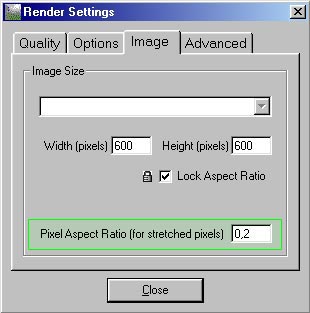
Now go to Render Settings and change the value for Pixel Aspect Ratio to 0,2. This will squeeze the terrain by a ratio of 1:5 and results in a very flatt terrain if you render now...
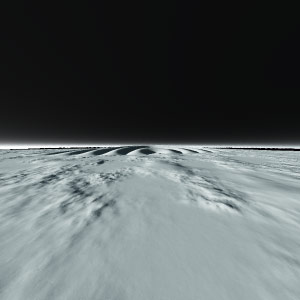
Adjusting Terrain Height
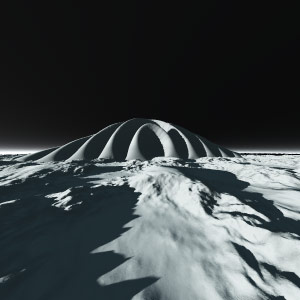
After dividing the PAR by a factor of 5, i had to increase the terrain height by a factor of about 5. :) I changed the height scaling of the terrain to 0 - 20000 m. (Go to 'Modify' in the Landscape-Window -> 'Set Height Range') As you see in the picture, we are almost back, but something looks different.
Lets start the fun...
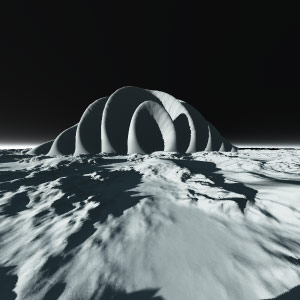
Now start playing with the pitch of your camera. In the picture above, i changed it to -15. Do you see what it does...

Pitch is now -23. Finally there :)

Start playing...
Congrats, you are there. Now go on and start your own experiments. Use other values for pitch and/or play with the bank, which leads to another fascinating way to create pictures...
Pitch: -30 |
Pitch: -23, Bank: -3 |
Final Note
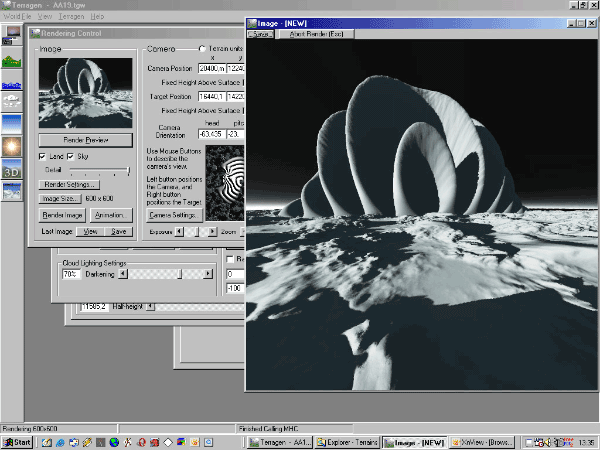
As you can see in the screenshot above, sometimes you get the desired result, but in the Preview Picture you'll see, that the top of your Picture is cut off. Changing pitch and/or camera postion is really difficult, when you work with the overhang method. Simply increase the vertical size of your renders, to get more space. Later you can easily cut away what you donīt want. :o)