| Water Research - Basics |
Introduction
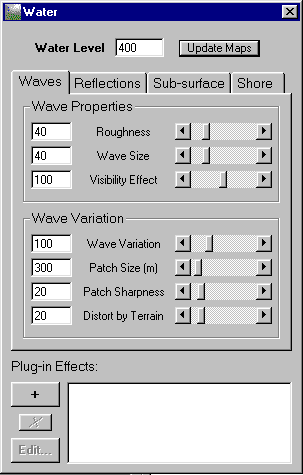
Well, this is the Window, I am after this time :) In the following series of pics, i changed only the value in the the header. The other values were left to default. If the series include the default settings, those were marked by a olive background!
The Terrain and Settings
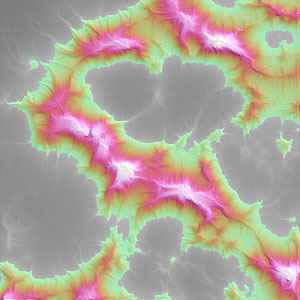 |
Size: 513 · 513 metres point spacing: 15 Terrain Height: 0 - 1023m Waterlevel: 400m |
Roughness / Wave Size
Well, Wave Size and Roughness set the horizontal and vertial Size of the Waves. And since this was very well covered and illustrated in a tut by B. Blankenburg aka Golem, found »here «, i will not cover this anymore
Visibilty Effect
0 |
50 |
100 |
150 |
200 |
Quotation from von Planetside: "Approximates a phenomenon that occurs when you look at non-flat water at a shallow angle. Increasing this setting will cause the reflections to appear 'shallower'." - well, i have to admit, that i couldn't make any sense of this for myself. After making the series above, it is very obvious, i have to admit. :( (look at the size of the reflection of the mountain) This slider controls, how far the reflection on the water is squeezed. And it seems to have influence on the visibilty of the stucture of the water surface.
Wave Variation
0 |
100 |
200 |
300 |
400 |
This slider does not change the variation of the form of the waves, as i though, but increases the heigt difference between those flat and 'wavy' areas.
Patch Size
For better Visibility I rendered this series with Visibilty Effect = 200.
| 0001 |  |
| 0150 |  |
| 0300 |  |
| 0600 |  |
| 0900 |  |
| 1200 |  |
| 1500 |  |
| 5000 |  |
Patch Sharpness
Changing the values for Patch sharpness yielded no visible reuslt in this series of pictures :( I will have to do a new series...
Distort by Terrain
| 000 |  |
| 010 |  |
| 020 |  |
| 030 |  |
| 040 |  |
| 050 |  |
| 100 |  |
| 150 |  |
| 200 |  |
Distort by Terrain - II. Influence of the Terrain
In the following series I put three objects into a kind of Testpool and filled it with different amounts of water :) The Distort by Terrain Slider was set to 30.
| 000m |  |
| 200m | 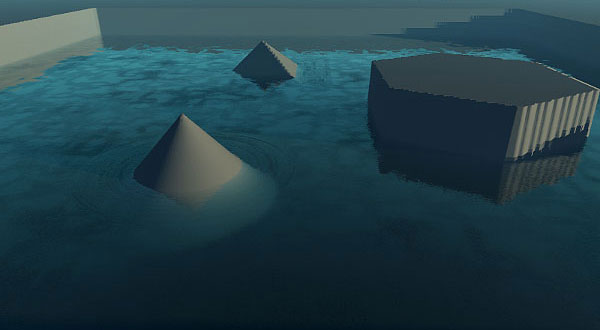 |
| 400m |  |
At first look, the results don't look very surprising...! But take a closer look!
At first, the form of the Pool may have influence on the shape of the patches. horizontal and vertical borders seem to be very common.
Second, and this was very surprising for me, the vertical Wands of the Pool and the hexagon, seem to have no further Influence! There are
no waves next to them, as next to the cone and pyramid. Distort by Terrain seems to be working vertically and not horizontally.
The cone, even submerged has influence on the water!
In this Series I changed the DbT Slider to get a better idea, how it works...
| 005 | 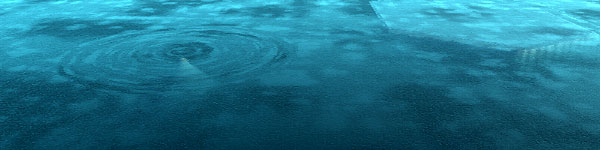 |
| 015 |  |
| 030 |  |
| 060 |  |