| New Functions of Version 0.78 |
[Fill/Seeds]
The Window:
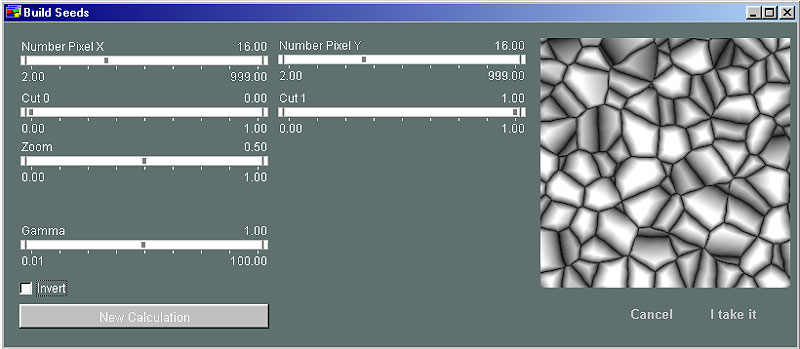
Number Pixel (X/Y):
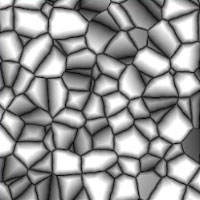 Number PixelX: 16 |
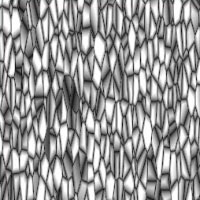 Number PixelX: 04 |
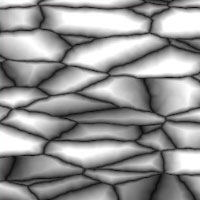 Number PixelX: 50 |
With this slider you simply define the width (Number pixel X) or height (Number pixel Y) of the seeds, as displayed
in the above shown pictures.
Cut 0 / Cut 1:
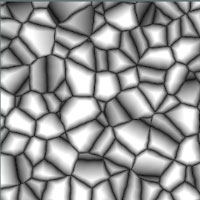 default |
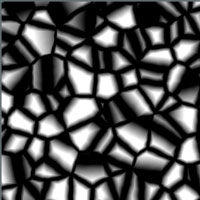 Cut 0: 0.50 |
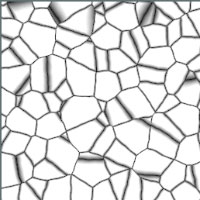 Cut 1: 0.50 |
Content in preparation
Zoom:
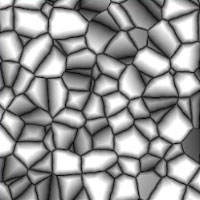 Zoom: 0.50 |
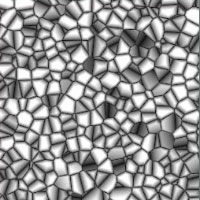 Zoom: 0.03 |
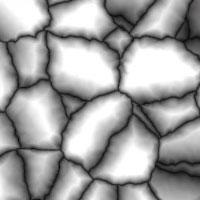 Zoom: 0.76 |
With the Zoom-Slider you can change the size of the created seeds. Looking at the images above, you'll notice
that the origin of the seeds is located in the upper left corner!
Gamma:
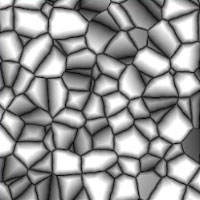 Gamma: 1.00 |
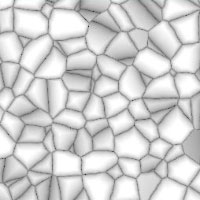 Gamma: 0.33 |
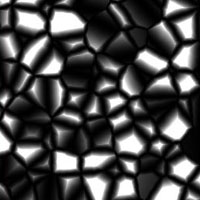 Gamma: 3.86 |
The gamme-slider increases or decreases the height differences in the resulting terrain, as shown above. Using a low
value you can create a ground full of cracks like in a dried out river bed. Higher values may be usefull to create
floes of ice or plateaus.
Some thoughts about usage:
Well, my first thought playing with this option was, that it could be very usefull to create beautifull rocky
structures (see picture 1), like for example drying riverbeds. Using a little higher value for gamma and a little
value for zoom one could for example fill low areas of a terrain. Also a usage to create plates of rock floating
on lava combined with a red (see picture 2a) or blue (see picture 2b) glow surely will look great.

Picture 1

Picture 2a

Picture 2b
Additionaly this optinon is IMHO very useful to create a background for abandoned mystical bulidings, as i did in my picture Alien Artifacts X - The Spider Citadel (see picture 3). In this picture i used low (Height Scale!) [Fill/Seeds] to add more detail to the artifact (picture 3, on the right) and filled the lower areas to create the impresion, that the artifact stands on an ancient expanse of ruins (picture 3, left).

Picture 3
Think big!:
Well, the function [Fill/Seeds] is far more powerfull than creating background terrains. If you increase Number
Pixels (X/Y) and/or Zoom, you'll find out! The terrain (513·513) displayed in picture 4 was created with
a setting of Number PixelsX and Y = 83. As you can see, this function can not only create rocks and plates, but
very interesting structures. (Maybe even Funker himself doesn't know ;o)) Using this together with some
multiplication with other terrains and some twirls you can create some very cool terrains ... ;o)
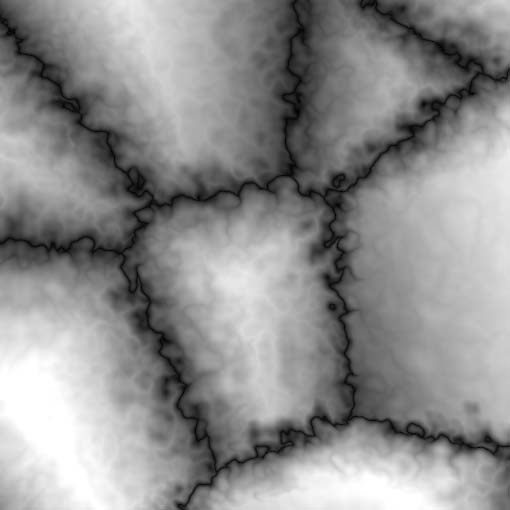
Picture 4