| [Fill/Noise(Landscapes)] |
Preface
IMHO the key-feature of Terrabrush to create interesting and wonderfull terrains. This option has far to much possibilities to explain all of them, so i will only cover the interface and give you some examples of the possibilities of this function.
The Interface
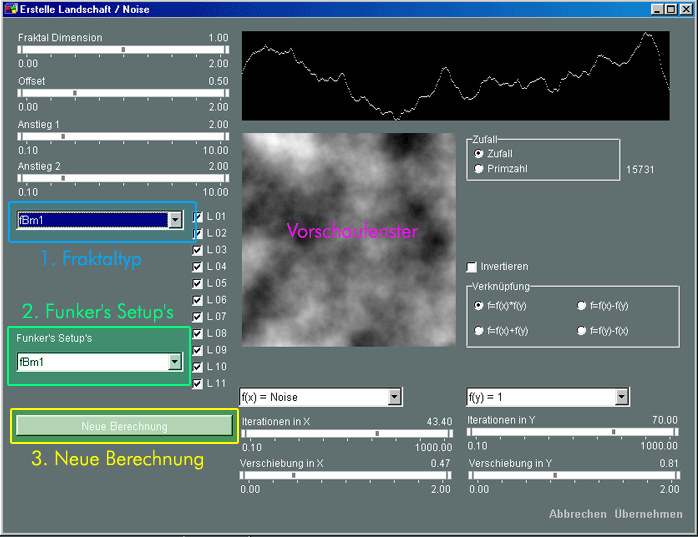
Basic's
1. Type of fractal (blue): With this dropdown you can change the basic fractal algorithm. Changing it has no
effect on the other sliders in this window!
2. Funker's Setup's (turquoise): With this dropdown you can choose some Setup's premade by Funker. Be careful,
because a change here overwrites allmost all changes you have made!
3. New calculation (yellow): A click on this button results in a new random-based calculation of the terrain.
The result can be seen in the preview window. Sometimes you have to use this button very often to get the desired result
(ever tried to create a bliss ;o)).
4. And the remains? Well, to explain the remaining sliders would take to long. Just go and make your own
experiments ;o)
Notes:
1. Important: Play with all sliders and dropdowns! This feature has far more abilities than the ones shown here!!!
2. The preview window will not give you a real feeling how the terrain will look like. So, experiment, import the terrain in TG and make a render
to get a feeling for what you are doing with the sliders and dropdowns.
3. If you want to experiment with Funker's Setup's, always change them first, because they overwrite a lot of
your changes!
The default terrain
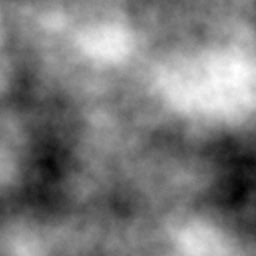 |
 |
The default terrain! The terrains these settings yield are imho very close to the terrains you can create within Terragen itself or if you create a terrain in Photoshop using [Filter/Render/Clouds] (see Tutorial by Lutz Backer (LutzB) "Terrains erstellen mit Photoshop" (german)).
The "Cauliflower-Mountains"
 |
 |
I have to admit, that i don't recal who has had the idea for this fitting name. Maybe a good friend, who has to look at my new pictures ;o), Corinna (herbstliebe) or even if it was me. Anyway, you will get this kind of terrain when you change Funker's Setup's to "fBm1" and then change the type of fractal to "|fBm1|".
Mountain Ranges
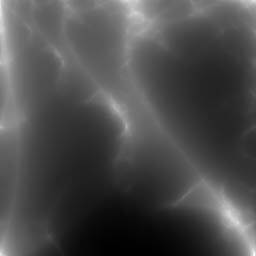 |
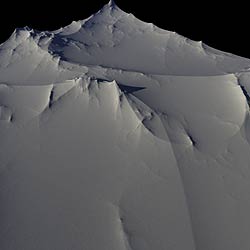 |
Cool mountain ranges! Set Funker's Setup's to "rm V2" or "rm V1".
Hybrid Multifractal
 |
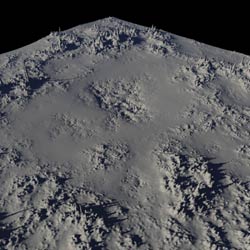 |
A kind of terrain that produced little elevations (rocks, boulders?) and little cavities. Try Funker's Setup's "hm2 V1" und "hm V2" to get there.
And now ? ;o)
Well, just get started and play! Try different types of fractal or Setups by Funker and play with the sliders. Combine
it with the information about the User Interface given here ...
So you could for example...
- create a terrain with this function and fill the lower areas with a different type. Play with the height scale for this! (Draw Mode "If higher")
- create a terrain and then add additional detail to it, using the draw mode "addition" or "subtraction" for a second terrain, that is scaled very low using the height scale.
- create some cool mountains, using the draw mountians - function and fill the low(black) areas!
- or invert everything, or... ;o)
- Note: If you find some cool settings do a screenshot and share them with us...
Examples of use
Examples: Here you'll find some links to pictures in my gallery, where i used this function to create the
complete terrain with it, or great parts of the background-terrain...
Arctic Tranquility - Complete terrain created with this function.
Alien Artifacts IV - The Citadel - Background-Terrain created mostly with this function.
Alien Artifacts I - The Desert Rose - Complete terrain created with this function.
Warped Mountains I - The cauliflower-mountains and a Twirl. See »here« for more information.